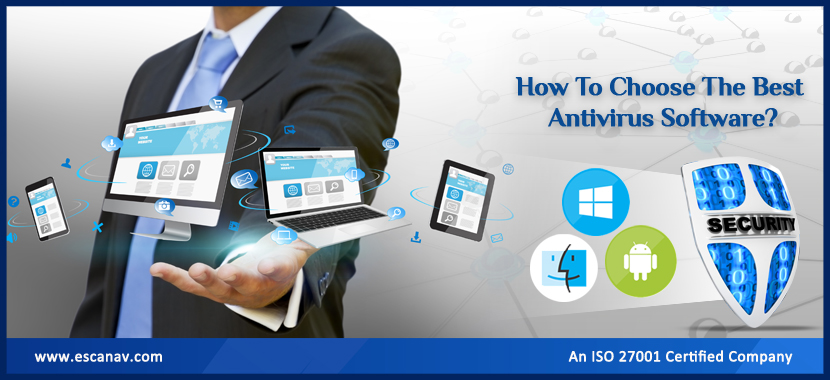Cybercriminals target your data stored on any operating system, whether Android, Mac, or Windows. Antivirus software designed specifically for your OS and tailored to your computing requirements is essential.
When buying online antivirus, there are several factors to consider before buying antivirus. As your antivirus considers how to respond to your decisions while you crawl over internet pages, it is undoubtedly more frustrating to crawl slowly over the pages. The best antivirus software, such as eScan antivirus, can resolve any problem or threat that may disrupt your PC’s smooth operation.
It is none of our business to have our information at risk due to errors, crashes, or botched attempts. Analyzing the features of the best antivirus software will help you stay safe from cybersecurity threats.
Here is a short guide to choosing the best online antivirus software for your needs.
Protection from major threats
When it comes to choosing the best antivirus software, the first thing you should consider is the protection it provides. Antivirus software protects the system from viruses and also keeps files safe from other threats. If you purchase an antivirus key, you must be protected against the common threats that could threaten your privacy or safety.
Cyberthreats are in various forms-
- A malware program is an unwanted software program that affects your system to impede its use or collect your personal data. Viruses, spyware, adware, and ransomware are the most common types.
- Scams – Tricks intended to trick you into sharing sensitive information or allowing suspicious access to your system. These include emails, websites, texts, bad apps, and online messages. A few of the most well-known scams are spam, phishing, and pharming.
There is often a barrier that prevents the completion of desired goals because of these dangers. There are scams that serve malware and there are scams that hide malware secretly in unsuspected places on the Internet or connected devices. A malware infection can be a scam, just like a ransomware infection.
.
Overall, when you buy an antivirus key online, ensure that it includes protection against the above threats.
A real-time prevention system and a rapid infection removal system
Choosing an antivirus requires that it be developed to look out for a variety of security risks. A certain type of cybersecurity software may only fix problems that have already occurred. However, proactive protection is what is expected to boost your security. One such program is eScan antivirus. It protects you with 360-degree protection against all forms of digital attacks.
Antivirus software must be constantly scanning for and stopping any cybersecurity risks. System navigation must be protected by proactive measures to avoid any threat risks.
Best antivirus software should have threat-prevention features:
- Reactive file scanning acknowledges every new file and scans it for threats before you access it. Compared to known risks, the file is analyzed by the program to determine whether it is safe to open.
- Complete system scans analyse each edge of your device for potentially harmful data. This allows you to be certain that no danger is lurking around unnoticed.
- Web browsing protection analyses the safety and level of anticipated risks of URL links and webpages. Internet security is critical for your digital safety.
- Threat removal is a requirement in all antivirus software. You can be confident that it will check and lock any potentially malicious data before you access it. This aids in verifying their authenticity before granting access.
When using a digital platform, make sure to use the best antivirus software, such as eScan antivirus, to help prevent and remove risks. Other anti-malware products on the market may only remove the threat without including any preventive measures.
Accurately and Efficiently?
In antivirus software, detection is a great feature if the programme is developed and operated with focus.
Reliable antivirus software is required for cyberthreat defence –
- Accurately identify real threats; it must not inadvertently delete your backup files.
- function without reducing the speed of your device.
Let’s go over each detail in detail.
The capacity of threat detection rates
An antivirus programme must check which files are malicious and which are not when it examines the files on your system.
Security software providers classify dangerous data using known-threat databases. They must be updated frequently because they are crucial components of antivirus software.
It isn’t advised to rely on antivirus software to protect your system against malware, spyware, or adware because cyberthreats are constantly updated. Some methods, however, are more effective than others.
Detection rates boost antivirus performance based on how accurately it classifies safe files from harmful risks.
The results are as follows when the detection rate is high:
- True positives: When the software recognizes the malicious files, they are classified as malware.
- True negative: When the software recognizes harmless files, they can be accessed safely.
A good antivirus programme focuses on preventing the following as well:
False positives: Innocent files become malware when the programme classifies them. The removal of safe files could occur if the antivirus programme has a threat threshold that is set too high.
False negatives: when the software guarantees that access to specific harmful files is secure. This could occur if the threat database hasn’t identified and logged any recent or elusive threats.
You can also decide to evaluate only software that has been examined and verified by numerous independent labs. Anti-malware tools and software for Windows, Android, and Mac are analysed, tested, and provided by organisations like AV-TEST, NSS Lab, and AV Comparatives.
Give the software’s false positive results your undivided attention. Choose software that won’t risk erasing the files you need.
Software threat detection and resolution varies depending on the operating system. It’s not necessary for software that runs well on a Mac to also run well on a PC.
Functions without compromising system speed
As antivirus operates continuously in the background, check to see if it is effective. A powerful antivirus programme like eScan antivirus can scan various tasks like :
- Copying Files
- Archiving and unarchiving
- Applications install/uninstall
- Applications launch
- Files Download
- Navigate in Internet
Every antivirus programme examines a variety of test cases. However, some programmes may be significantly more effective than others in a given activity. Select software with features tailored to the type of computing you do most often.
Additionally, try to pick a comprehensive package that you can modify to suit any future requirements that might arise. Even if you don’t think a feature is necessary right now, you never know when you might need it.
Easy-to-use features
Make sure the antivirus programme you choose is simple to navigate and use. A variety of attacks and vulnerabilities will enter the system as a result of purchasing an antivirus key but not using it or simply because it is challenging to use. People fail to update their antivirus software when using complicated systems, which is dangerous once more.
Choose an antivirus that is simple to use and doesn’t need any complex internal settings to function because the majority of people who use antivirus software aren’t cybersecurity professionals.
The basic ease-of-use features you’ll want include:
- Automatic updates: Choose software that automatically updates, patches, and reconfigures without any complications or intervention.
- Simple user interface: Choose software that is simple to navigate and use. The software must be designed to quickly identify the threat and resolve it with a solution.
- Customer support is an important aspect of increasing the usability of software. People generally use free software, but keep in mind that these are not permanent solutions and may cause problems in the future.
Conclusion
In today’s world, the majority of us own a smartphone and a computer. All antivirus software does not provide cross-device protection. As a result, purchasing antivirus online, such as eScan Antivirus, can protect multiple devices that run on PC, Mac, iOS, or Android. Choose a software package that includes everything you need.
Antivirus software, such as eScan antivirus, helps in detecting and blocking threats without interfering with computer operation.
Be proactive: Choose eScan antivirus and navigate on the digital platform with peace.