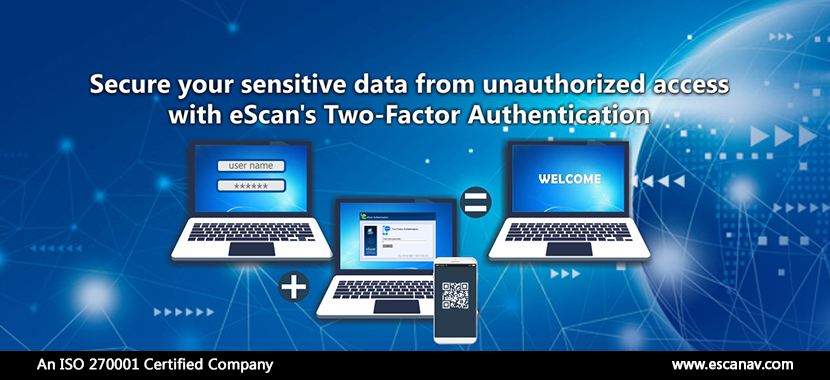With the boom of technology, cybersecurity has been given prime importance for business continuity, even something as simple as unauthorized logins could create a huge problem for organizations and individuals. To curb this menace, cybersecurity professionals advocate the use of Two Factor Authentication.
In the following article, we will elaborate on more information about this feature.
What is Two Factor Authentication?
In simplest terms, Two Factor Authentication means verifying your identity from two different digital sources. One can use three different ID’s for this purpose when it comes to online accounts.
- Details like a pin, password, passcode or a pattern at times could fit the bill.
- Something that you can hold, like a phone, an authenticator fob or a USB key is the most used medium for carrying out the process of the Two Factor Authentication.
- Something that is a part of you, like your fingerprint, your retina pattern or your voice pattern.
In a Two Factor Authentication process, you need to get two of the above mentioned three things right.
Even in the real world a lot of businesses use two-factor authentication in their own way. For example in the banking sector, one needs to enter their card number along with the numbers assigned to the specific letter on the back of their credit/debit card before submitting the CVV number. This also qualifies to be a kind of two-factor authentication to ensure you are in possession of the card as well as the mobile number that is registered with the bank.
While two-factor authentication is a tad different for an online account but still uses the same principles – which is proving by more than one method on if you are the same person, you claim to be.
For most accounts, you can access them with your password alone but that is not all secure since someone can get hold of your password and log into your system and online accounts. When you add a 2FA (Two-factor Authentication) an additional token is sent to your phone or a USB which you can plug into your computer and use as a security key. In such a scenario, a password is not enough and without both pieces of information, you are simply unauthorized to log in.
Is 2FA (Two Factor Authentication) really secure?
The answer is yes and no, both. Using 2FA gives your accounts a lot more security for sure but that is still a lot better than not having it at all, but with entire honesty, nothing is perfectly secure.
Using 2FA is usually sufficient protection for online accounts and services. Another positive outcome is, if you are using a 2FA and some fake phishing email manages to gain your password, they still won’t be able to log into your account. Unless the threat actor has physical access to your mobile device, logging into your account without the additional token is going to be very difficult.
How to use two-factor authentication?
It’s pretty easier than one might think. Setting up a 2FA is a three-step process, where you need to provide your login credentials (even if you are logged in again), go to settings and enable 2FA which lets the server know that you want to enable this feature and it will ask you what kind of authentication will you opt for, the most common mode being SMS. Eventually, you will have to submit a token to confirm your request, this can be done with the use of a barcode as well.
As the last step, you’ll have to re-login to your account and this time along with the username and password you will have to submit an authentication code as well.
Why is 2FA important?
In a world where a new digital threat materializes by the minute, it is important to observe every security precaution that is possible to secure organizations and end-users online presence.
The 2FA (Two Factor Authentication) is not deemed as a completely secure solution but it surely adds an extra layer of security that keeps unauthorized logins at bay.
To read more, please check eScan Blog