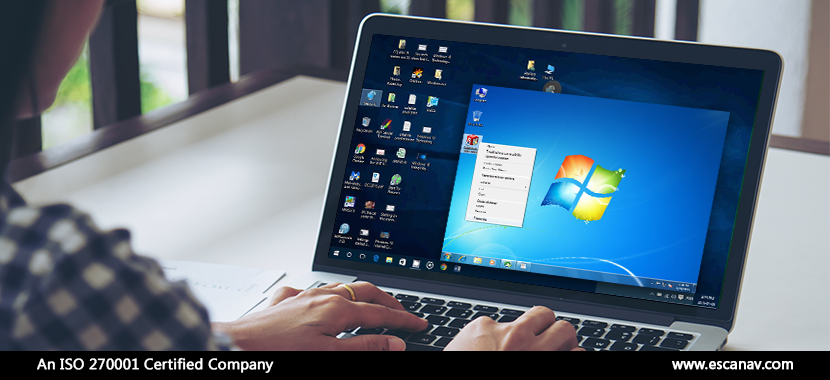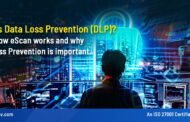There are various ways in which corporate information could be kept secure from malware threats. A typical security package for the corporates ranges from Antivirus, Firewalls, and Data loss prevention (DLP) to Network security and Endpoint detection and response tools. Even though these security systems aid the corporates with mounting a strong defense they at times still fall short of stopping determined cybercriminals from pushing malicious code into the network via phishing, web downloads, email breaches and more.
In order to protect against an advanced level of threats ranging from the sophisticated zero-day threats to other advanced threats, many enterprises chose to add sandboxing to their cybersecurity arsenal. When something is inserted in a sandbox induced environment, it’s essentially being introduced in a virtual machine that is isolated from the entire network. For example, organizations that use application sandboxing execute a specified app in a virtual machine, which resided within an operating system of a physical device. Any application that infiltrates the virtualized application is contained from spreading and is stopped from accessing the device’s system resources or data.
The very concept is applied to web browsers as well. In this scenario, end-users are allowed to access a specified browser such as Chrome by Google through an application running on a virtual machine in the cloud. This blocks malicious web content from the endpoint device.
The only downside to sandboxing solutions is that it neither stops cybercriminals from exploiting other vulnerabilities, like email downloads other applications or browsers, USBs, and the device operating systems.
Operating System Sandboxing
In the Sandboxing evolution, operating system sandboxing is the next step. The focus is on containing the malware and the approach is similar to application and browser sandboxing which assumes that cybercriminals will penetrate the device. However, OS sandboxing protects sensitive information against all attack vectors. This is what differentiates it from all other tools in the endpoint security basket.
The OS sandboxing technology operates below the endpoint devices operating system on the metal hardware. It splits each device in various local virtual machines that operate on its own operating systems. All processes executed by end-users are happening in different operating systems which are running side and side in full separation. None of these machines running in a virtual environment can access the corporate network directly. Instead, they each connect through an invisible network visualization layer that applies network segmentation on the endpoint.
Securing Sensitive resources from advanced malware
Keeping threats at bay with sandboxing is as simple as it gets –
- Construct two sandboxed OS environments to each end-user device: one of them should be completely locked down and dedicated to the sensitive corporate information, and one which is open to having full access to the internet through the browser and various applications.
- Also, construct a third Virtual machine that is semi locked with only access to only corporate applications.
- Also, put together a security policy that ensures the end-users use the appropriate and correct virtual OS. In such a scenario, if they try and perform any tasks in the wrong Virtual machine, they will be automatically be redirected to the right one.
Any kind of a threat or attack that infiltrates the virtual machine would be stopped in its tracks and the cybercriminals won’t be able to leave the sandboxed environment. They also won’t be able to reach the virtual machine that contains the organization’s sensitive information; neither will they be apprised on the existence of another virtual machine.
In case, of the user’s machine is running on windows 10, which already has strong inbuilt tools. When these tools are combined with operating system sandboxing the administrator have their bases covered. When it comes to the unlocked virtual machine if the admin has licenses for EDR, DLP and other tools they should certainly be put to use in order to slow down the attackers.
In a scenario, where the malware affects the open virtual machine, the security team can undertake one more additional step. The platform called Hysolate is the one that brought OS sandboxing to the endpoint which helps wipe away advance malware without any trace can be programmed into the open virtual machine, so it becomes non-persistent due to which it is wiped clean at specific intervals. The malware can also be remotely wiped as and when required.
To read more, please check eScan Blog