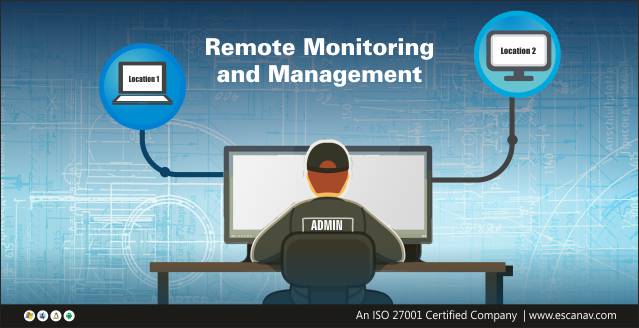eScan Corporate 360 Remote Monitoring and Management
Lately, accessing a computer remotely requires all sorts of costly & complicated softwares and technical know-how. However it’s a different story, with eScan RMM service.
Remote monitoring and management (RMM) is a type of Remote control and desktop sharing feature which help managed IT service providers (MSPs) remotely and proactively monitor client endpoints/computers. Administrators can use this feature to manage and monitor multiple endpoints from a centralized console. It can be used to manage tasks such as patching, updating and service configurations on the client’s systems. All of these tasks can be performed remotely (rather than on-site), which is an important benefit to the corporates.
An administrator can manage and monitor the client systems by remotely connecting and performing various tasks on these machines remotely.
Some of the major tasks include:
- Remotely connect and install new software or update an existing software (software may include updates, patches and configuration changes).
- Remotely Watch the behavior of the managed system.
- Gather information about client software and hardware.
- Track network and device health.
How eScan Corporate 360’s RMM is edgy over other RMM services:
- A normal RMM tool or software needs you to deploy an “agent” (a software footprint) on the endpoints or client machines. This can be a tedious process and may consume a lot of time and resources over a period of time.
eScan Corporate 360’s RMM feature comes with an one click functionality. The administrator can remotely connect to the client machine instantly from a group of computers with one click functionality. This saves a lot of time and resources. - eScan Corporate 360’s RMM feature has options to adjust the resolution of the client machines. So in case of low bandwidth or low internet connection administrator can still connect to the client machine remotely.
The feature is named as Screen Quality Settings and has options like Screen Quality and Screen Ratio which helps to set the screen resolution of the client machine.