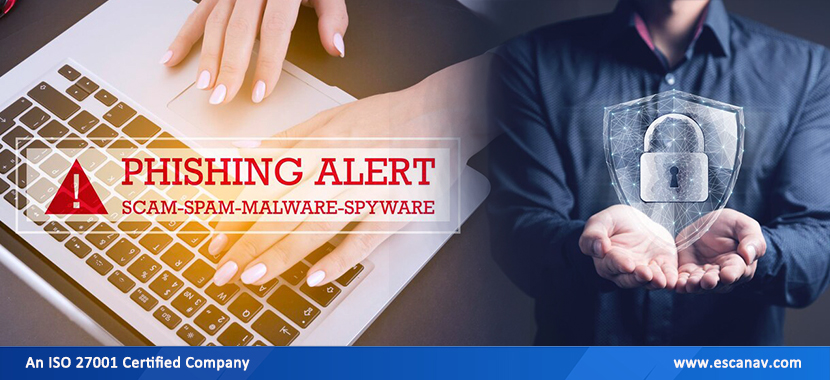Phishing is a type of social engineering attack that attackers use to get access to user data. This includes information such as login details, credit card information, and bank account information included in this type of information.
To trick unwary victims, attackers often pose as reliable sources when sending emails, texts, or instant messages. The criminal then convinces the victim to click on a dangerous link. Depending on the link, the system may freeze, sensitive data may be revealed, or malware may be installed.
Phishing attacks are growing in size, so recovering from an incident could be challenging.
1) Avoid suspicious links
Phishing would be reduced if people were cautious about clicking links. If you aren’t on a website you trust, be cautious when clicking on links that appear at random. If an email seems suspicious for any reason, think twice before providing your information.
2) Avoid giving in to those pop-up temptations.
Additionally to being annoying, phishing attempts frequently include viruses in pop-up windows. Most browsers now offer free ad-blocking software that automatically blocks the most dangerous pop-ups. However, if one manages to bypass the ad blocker, be careful not to click! Pop-up windows sometimes try to trick you with where the “Close” button is located by hiding an “x” in one of the corners.
3) Mismatched email domains
An email purporting to come from a trustworthy organization, such as Microsoft or your bank, but actually coming from a different email domain, such as Gmail.com or Microsoftsupport.ru, is certainly a scam. Beware of very minor misspellings of the genuine domain name. In the case of micros0ft.com, the second “0” is swapped with a zero, while in rnicrosoft.com, the second “m” has been changed into an “r” and an “n.” These are common con artists’ gimmicks.
4) Generic greetings
A business organization should know your name, and it is easy to customize an email these days. The email begins with a generic “Dear Sir or Madam” which is a red flag that it might not be from your bank or favorite shopping site.
5) Use antivirus software
There are numerous benefits to doing so. The signatures of antivirus software protect against known technology workarounds and vulnerabilities. Ensure that your software is up-to-date. The constant invention of new schemes necessitates the addition of new definitions. By using firewalls and malware detection programs, users can avoid phishing attempts. Attacks are prevented by firewall defense, which restricts access to harmful files. Downloaded files from the Internet are scanned by antivirus software before they are saved to your computer. In this way, your system is protected from harm.
Conclusion
While cyber security threats seem to get stronger every year, there are always precautions you can take to protect your digital assets.eScan antivirus software is the best anti-virus software on the market. Get in touch with us if you want to know more.