The advent of the internet has opened us up to newer possibilities in terms of enriching our knowledge and making us try out innovative means of operation. Strange as it may sound, we can actually travel the world and dive deep into vast information pools sitting at the comfort of our house. And the very fact that all of this can be done for free and without stringent time boundaries further adds up to its lucrativeness. Given the large knowledge base which internet houses, it surely shouldn’t come in as a surprise if you have encounters with some malicious viruses. But the ultimate outcome surely won’t be an extremely favourable one as your system might get infected with malware. Keeping such things in mind, we have come up with the ultimate antivirus software – eScanAV which can keep your back as you download your favourite content from the knowledge pools of internet.
Benefits of eScanAV
eScanAV can help users in keeping their computers, mobile phones and similar peripherals secured from the infiltration of adware, malware, spyware. And in case if your device somehow gets affected by the malware, then eScanAV can help you in removing the same. Maybe this is why eScanAV has been specially earmarked for treating ‘strong’ infections. It has even received accolades from AV-Comparatives for malware disinfection. Enough said, let’s now take a look at some of the salient features of eScanAV which can come to your rescue while downloading content from the web.
Features Of eScanAV
- Optimum degree of customization helps users in choosing the protection level of websites like Techradar, Techigem, email-ID and links bought.
- Changes inflicted to Windows registry by viruses can be scanned and cleaned by eScan Rescue Disk.
- eScan can both scan and clean in the safe mode which makes it ideal for tackling infections.
- Auto updates are provided absolutely free of cost by eScan during the contract period.
- The auto backup feature of eScan comes in as a life-saver while dealing with critical application and OS files.
- eScanAV tends to go into “low priority” or “idle” mode every time it auto-detects a game so that the CPU can exercise its fullest potential.
- eScanAV can both download OS updates automatically and even remove vulnerabilities if necessary.
- Chances of wrongly detecting a properly functioning OS file as malicious gets substantially reduced with eScanAV.
- Offers Privacy Protection and Web Protection features like Pop-up Filter, User-based Parental Control and Virtual Keyboard.
- Easy access to white-listing databases ensure that even modified or unknown files are checked in addition to regular malware databases.
- With less than 10 MB memory-footprints at idle times, eScanAV definitely ranks higher in terms of functionality from its peer AV products.
- The eScan Remote Support facility comes integrated into the software so that consumers can easily solve issues related to the malware and that too within minimal time-frames.
Safety Of Downloading Content Using eScanAV
The advanced Web Phishing Filter used by eScanAV can keep you protected at all times from falling prey to phishing websites which remains as one of the greatest cause of concern while downloading content. It even comes equipped with a protective Virtual Keyboard which can keep your system buffered from key loggers. This keyboard can thus be availed by users for typing in sensitive information like credit card numbers and banking passwords while downloading paid content. Socially engineered malware stands out as one of the biggest problems faced by both organisations and individual users. This malware can expose, damage and compromise sensitive information shared over the internet. Users often come across software links which seem safe to use such as video codec upgrade, screen saver application, software update, Fake AV and a lot more. But they just end up delivering malicious payload in our systems. The eScan Anti-Virus Toolkit can come to the aid of users while trying to remove adware, malware and spyware which can be rampantly seen populating various web portals. It comes with an innovative feature which can automatically block the access of users to phony URLs and websites. eScan also gets strengthened on endpoints so that both system administrators and users can mitigate loop-holes which are increasingly used by malware for entering into our computers and networks.
A Few Tips & Tricks To Follow While Downloading Online Content
- You need to be especially cautious about fake download buttons which can be found increasingly in download sites. Clicking on the same might cause you to download malware into your system.
- Using a secure browser can cater to your safety parameters in a great manner. You can take the example of the latest copy of Internet Explorer which comes updated with the newest features for adding to its security meter.
- Instances of unsuspecting users falling prey to phony technical supporting agents are also not rare. They trick users into sharing their personal details which are used later on for gaining control over your PC.
- Security-themed pop-up adverts can install a virus into your system. This is something which is common in both free as well as paid solutions and thus you need to be especially cautious about the same.
- You need to make sure that you don’t download email attachments sent from unknown addresses as they might contain viruses and worms.
Conclusion
It’s always better to be safe than sorry and eScanAV can keep you safe at all times. So, try it out today and let us know how your content download goes in the comment section below. To read more, visit eScan’s blog

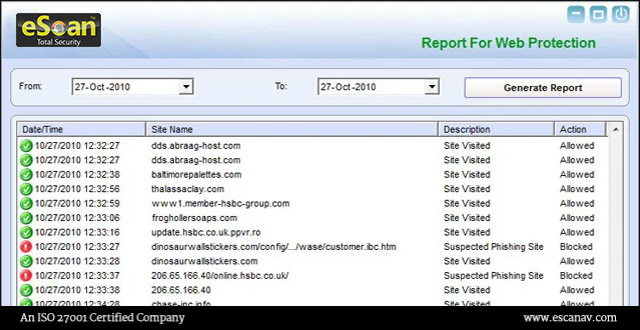






One Comment
Evelyn
Thanks for sharing us this informative post with us ….