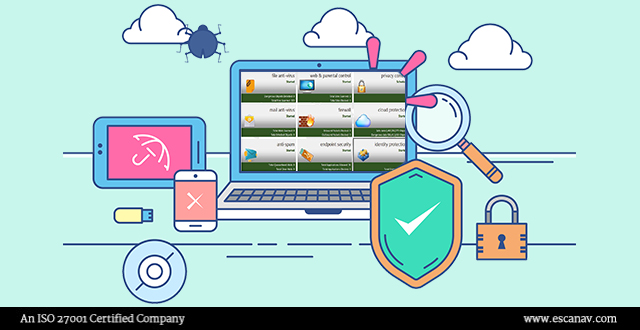Dorothy J. Crenshaw – Techies Pad, details on how to secure your computer from virus or cyber threats.
Computing technologies and devices have gained wide ubiquity in modern times. Every consumer owns and operates devices such as smartphones, desktop computers, laptop machines, different forms of wearable technology, connected tablets – or multiple combinations thereof. This fact encodes a comment on the state of computing in the context of modern consumer technology. However, computer security remains a critical area that continues to evade the public imagination. Nerds, security experts, and the technically inclined represent a small minority that is heavily invested in issues pertaining to computer security. We will examine some basic steps that will help the layperson secure their computers from common threats in the paragraphs below.
Firewall
- An integrated firewall is essential to ward off a variety of online threats to modern computers. Most manufacturers and vendors offer built-in firewalls to buyers of their computer hardware products. Microsoft Windows and Mac OS X feature modern firewall devices. Computer users that use the Linux operating system may elect to install different firewalls such as ClearOS, IPFire, and OPNsense on their machines. This basic safety measure ensures that consumer computing devices stand clear of common threats that emanate from the global Internet.
Say No to Constant Connection
- A constant connection to the Internet router poses a frontline threat to the security of computers. Experts advocate switching off the router when not in use as a method to lower the profile of a user in various online domains. These gaps in connectivity reduce the odds of facing an attack from hackers and prevent the incidence of an accidental intrusion into a consumer machine. Intelligent users may install special software to secure their router device; this choice of action stems from the fact the router represents a gateway to an unguarded machine connected to the Internet.
Complex Passwords
- Password security is key to ensuring the safe existence of a consumer computer. In line with this, computer users must work to change their device passwords frequently. They must choose hard-to-guess passcodes and include a variety of jumbled digits, alphabets, and special characters into their password. Complicated passwords represent a natural defense to online malice and every user must invest time to erect such defenses. A shared password heightens the probability of successful hacking expeditions. Therefore, users must ensure they use a different password for various online services.
Beware of Free Wi-Fi
- Governments the world over are working to elevate the quality of life for their populations with various forms of public goods and services. Free Wi-Fi services increasingly represent one such product being offered to the public. Coffee shops, railroad stations, airports, shopping malls, restaurants, etc. represent some of the sites that offer free Wi-Fi services. The careful user must remain cautious and never connect to these on-air networks. The caution stems from the fact these Wi-Fi networks are not digitally protected and maybe handmaidens of unauthorized digital intrusions. Therefore, experts recommend users to use online connections over virtual private networks at all times. VPNs ensure a high level of digital security for all users irrespective of their location on the planet.
Regular Updates
- Automatic updates to computer operating systems represent a crucial defense in digital security. Users of the Windows operating system must enable auto updates on their computers to allow Microsoft to install security patches on the machine. Similarly, users must participate in routine updates that are published by software makers of various hues. An updated machine poses blockages to hackers that constantly seek to exploit vulnerabilities in different machines. In certain cases, the layperson may engage the services of a computer security expert to uninstall the operating system and re-install an updated version of the same. These actions reduce the scope of potential attacks that may target consumer computers.
AntiVirus Software
- Anti-virus software is essential to ensure the safe operation of modern computing devices. eScan Total Security Suite provides unique and comprehensive protection to all your computing devices and safeguards your digital life. It is designed to protect you and your family from all kinds of online threats like Ransomware, Adware, Spyware, Trojans, Spam, and Phishing frauds. With its Parental Control, you can restrict or filter website access when your kids go online.
Such actions are necessary for the light of the fact that online malice can pose persistent threats to the security of consumer computers, especially when you are downloading something from free torrent sites. The significance of such actions also resides in the fact that most anti-virus software makers update their detection tools regularly in a bid counter more than 60,000 new pieces of malware created every day.
Browser Security
- Web browsers represent the traditional interface between users and the vast expanse of the online domain. Therefore, browser security remains paramount when consumers seek to reinforce their defenses on the Internet. Microsoft’s Internet Explorer and Google’s Chrome represent some of the most commonly used browsers in the modern world. Experts aver these are reasonably safe because the makers have engineered adequate protection features into these browsers. However, experts also recommend users deploy online tools to check the status of various plug-ins in modern Internet browsers. A measure of reassurance for users flows from the fact major web browsers notify users about updates and may update these devices regularly when the machine is online.
Encryption
- Encrypting the network connection is a safe method to ward off threats that originate in the open Internet. Users must ensure their online connections remain secured by ‘https’ standards in the interests of reinforcing online security. Various online services such as social media platforms and email services offer users the option to activate ‘https’ features. Users must follow these cues as part of attempts to ensure secure online connections. In addition, the act of encrypting sensitive information on a computer’s local drive promotes the interests of the consumer. Commercial operators offer certain free versions of encryption tools for consumer use in everyday situations.
To know more, visit eScan Blog