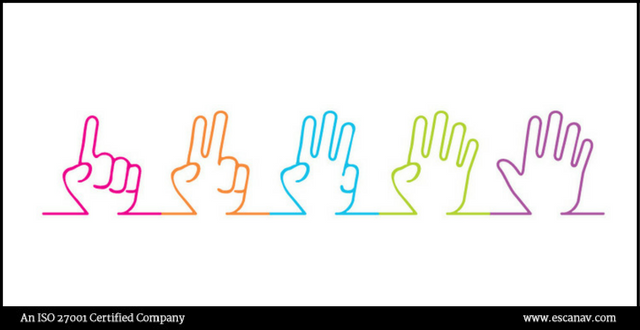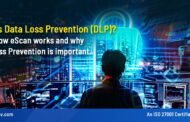Some of the following ways will help you to prevent your computer from Ransomware attack.
What to do on your local PC?
- Take a back-up regularly- Don’t store important data only on your computer hard disk, have 2 backups of your data: one on an external hard drive and in the cloud – Dropbox/Google Drive/etc.
- Keep your operating system (OS) and the software you use updated with the latest security updates.
- Always prefer using a guest account with limited privileges and do not use an administrator account.
- Turn off macros in the Microsoft Office suite – Word, Excel, PowerPoint, etc. In case you’re a business user you need to have an antivirus security which provides anti-ransomware to scan through your emails and files for any infection before you open the document or work on it.
- Disable PowerShell for non-admin users.
How to use browser securely?
- Remove the following plugins from my browsers: Adobe Flash, Adobe Reader, Java and Silver light. If you have to use them, set the browser to ask, to activate these plugins when needed.
- Adjust your browser’s security and privacy settings for increased protection.
- Remove outdated plugins and add-ons from browsers. Keep only those which you need to use on daily basis and keep them updated to the latest version.
- Use an ad-blocker to avoid the threat of potentially malicious ads.
What to do online?
- Never open spam emails or emails from unknown senders.
- Never download attachments from spam emails or suspicious emails.
- Never click links in spam emails or suspicious emails.
- Use Anti-ransomware security tools:
- Use a reliable, paid antivirus product that includes an automatic update module and a real-time scanner. Also, use eScan which has a traffic-filtering solution that provides proactive anti-ransomware protection
eScan’s PBAE Technology
Proactive Behavioral Analysis Engine monitors the activity of all processes on Local Machine and when it encounters any activity or behavior that matches to a ransomware, a red flag is raised and the process is blocked. In case if an infected system tries to access network share of a protected system and encrypt/ modify files residing on that system, PBAE will immediately invalidate the network session.
PBAE is successfully blocking ransomware attacks such as Locky, Zepto, Crysis and many more. Additionally, by analyzing the data collected through our Cloud (ESN) we are able to successfully detect and mitigate thousands of ransomware attacks on every system that is protected with eScan Worldwide.